Integrating with Python¶
This page gives some examples of integrating mappyfile into Python based work flows.
Displaying Geometry¶
The examples below recreates the sample images used in the Shapely documentation.
See geometry.py and geometry.map.
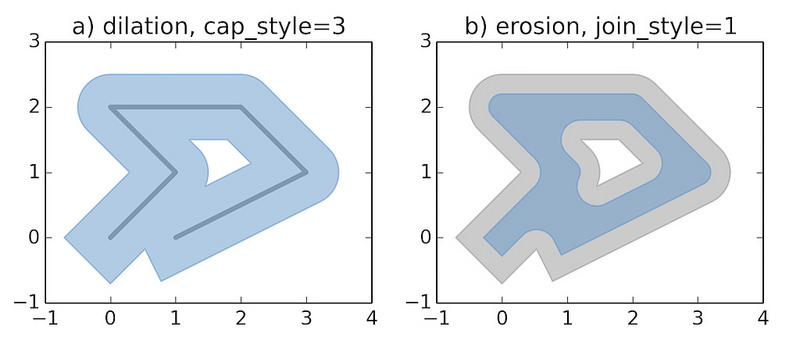
mapfile["size"] = [600, 600]
Dilated¶
def dilation(mapfile):
line = LineString([(0, 0), (1, 1), (0, 2), (2, 2), (3, 1), (1, 0)])
ll = mappyfile.find(mapfile["layers"], "name", "line")
ll["features"][0]["wkt"] = line.wkt
dilated = line.buffer(0.5, cap_style=3)
pl = mappyfile.find(mapfile["layers"], "name", "polygon")
pl["features"][0]["wkt"] = dilated.wkt
mapfile["extent"] = " ".join(map(str, dilated.buffer(0.8).bounds))
return dilated

Eroded¶
def erosion(mapfile, dilated):
"""
We will continue to work with the modified Mapfile
If we wanted to start from scratch we could simply reread it
"""
ll = mappyfile.find(mapfile["layers"], "name", "line")
ll["status"] = "OFF"
pl = mappyfile.find(mapfile["layers"], "name", "polygon")
# make a deep copy of the polygon layer in the Map
# so any modification are made to this layer only
pl2 = deepcopy(pl)
pl2["name"] = "newpolygon"
mapfile["layers"].append(pl2)
dilated = dilated.buffer(-0.3)
pl2["features"][0]["wkt"] = dilated.wkt
style = pl["classes"][0]["styles"][0]
style["color"] = "#999999"
style["outlinecolor"] = "#b2b2b2"

Animated Buffers¶
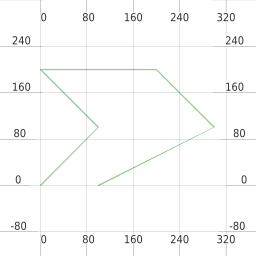
See animated_buffer.py and animated_buffer.map.
